
Have you ever wondered how teachers and students manage online classes, share lessons, or work together on group projects—all without piles of paper?
That’s where Google Workspace for Education comes in!
Whether you’re a school in UAE, Dubai, Sharjah, or Oman, this guide from gworkspace.ae, your Google Workspace Official Partner and Reseller, will walk you through what it is, how it works, and why it’s transforming classrooms across the region.
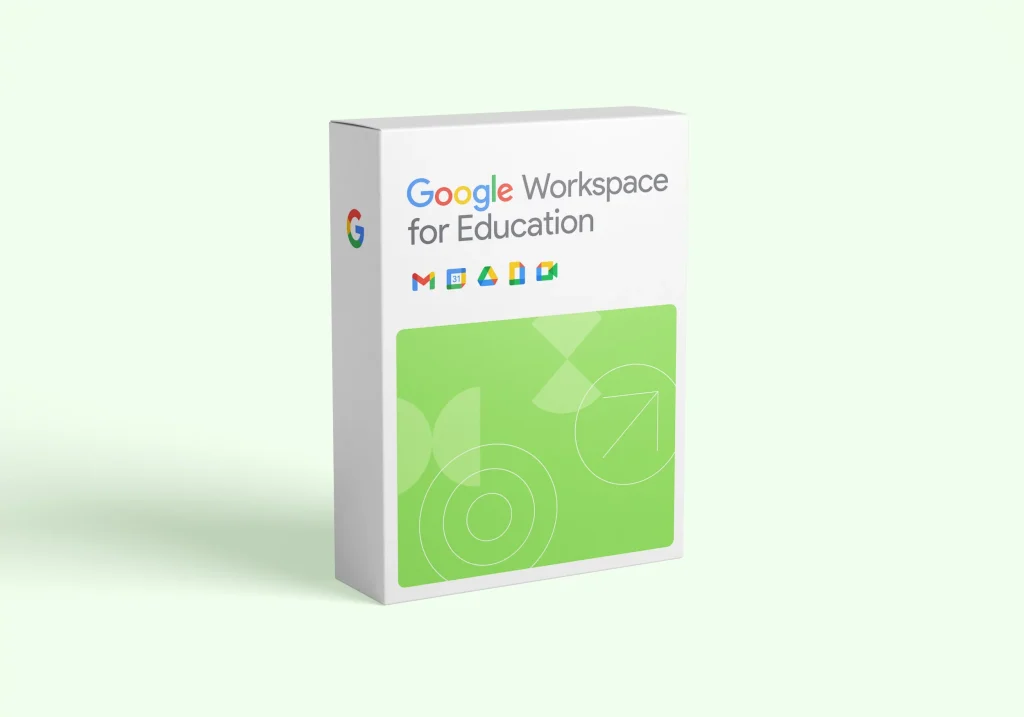
Think of Google Workspace for Education as a digital backpack filled with powerful learning tools instead of books. It brings together everything teachers and students need to learn, teach, and collaborate—all in one place.
Here’s what’s inside:
It’s like having your notebook, calculator, whiteboard, and classroom—all on your screen!
Each student or teacher gets a school email address (like you@school.edu).
Just sign in on Gmail or Classroom, and you’re ready to go—no need for USB drives or paper handouts.
Open Google Docs to write an essay, click “Share”, and invite classmates by email.
You can work together at the same time—seeing each other’s edits instantly. It’s teamwork made easy!
With Google Meet, joining lessons is just a click away.
Your teacher shares a meeting link, and within seconds, everyone’s connected—whether you’re in Dubai, Sharjah, or Oman.
In Google Classroom, everything stays organized.
Teachers post lessons, quizzes, and deadlines. Students can submit assignments and get feedback in one central place—no confusion or missing work!
That’s real collaboration—made simple and secure.
Google Workspace for Education comes in four editions, so every school can find the right fit:
Each edition helps schools grow at their own pace while keeping data safe and learning smooth.
Easy Access: Use it on any device—laptop, tablet, or smartphone.
Safe and Secure: School administrators control who joins, shares, and views files.
Always Up to Date: Google adds new features automatically—no manual updates required.
As a Google Workspace Official Partner in UAE, gworkspace.ae helps schools in Dubai, Sharjah, and Oman set up, customize, and manage everything. From initial setup to training and support, we guide you every step of the way.
No! Google Workspace runs right in your web browser—no downloads required.
Yes. Whether you’re using a laptop, tablet, or phone, everything stays synced across devices.
Your school’s IT team or the experts at gworkspace.ae are always ready to assist you.
✅ Explore the Apps: Try Gmail, Drive, Docs, and Classroom. Create a test document or assignment.
✅ Join a Practice Meet: Ask a friend to send you a Meet link to check your mic and camera.
✅ Organize Your Drive: Create subject folders like “Math,” “Science,” or “History” to stay neat.
✅ Use Google Calendar: Schedule classes, deadlines, and reminders in one place.
✅ Try Shared Drives: Teachers can share lesson materials with entire classes easily.
Google Workspace for Education makes learning smart, connected, and paper-free.
From creating assignments in Docs to joining classes on Meet, it’s everything teachers and students in UAE, Dubai, Sharjah, and Oman need to collaborate securely online.
And when you’re ready to bring these tools to your school, gworkspace.ae—your Google Workspace Official Partner and Reseller—is here to help with setup, migration, and ongoing support.
As G Suite resellers in UAE, we offer great prices on tools that improve communication, enhance teamwork, and provide strong security. Boost your business efficiency with us today!
Copyright © 2024 gworkspace.ae All Rights Reserved.
WhatsApp us